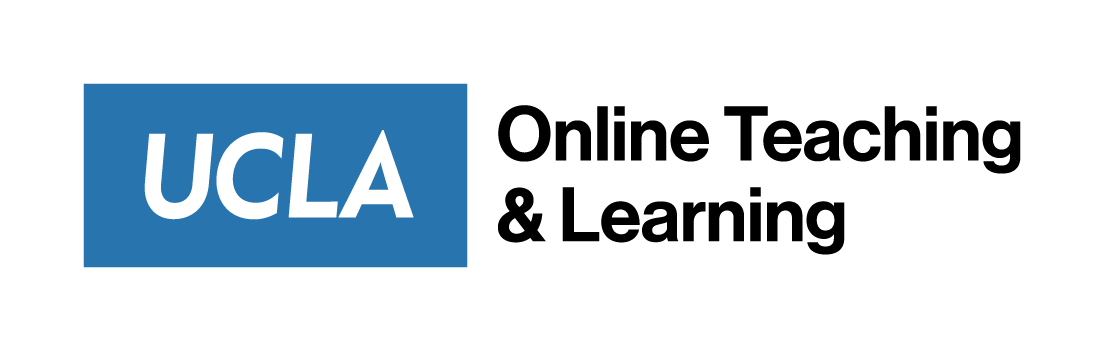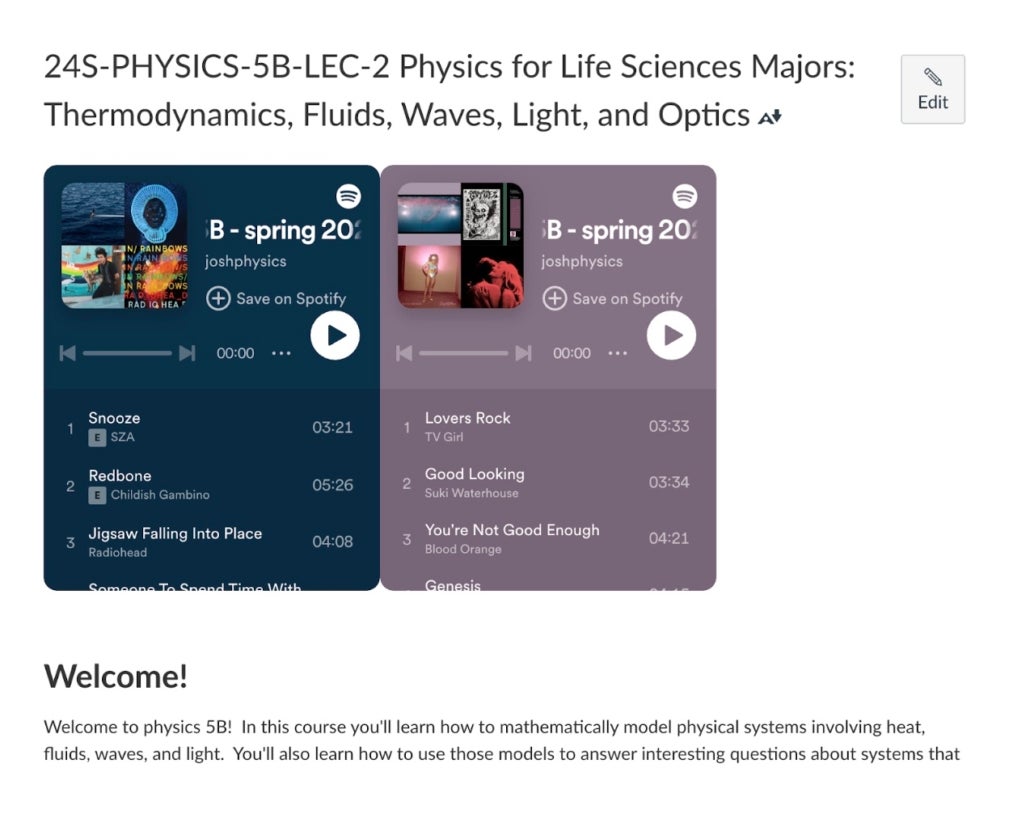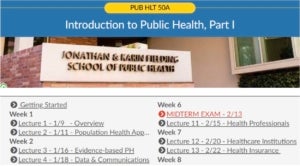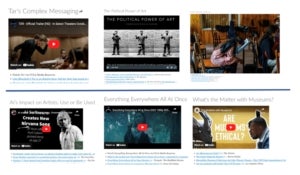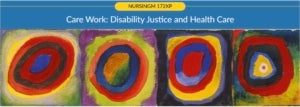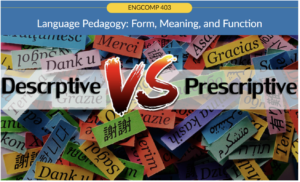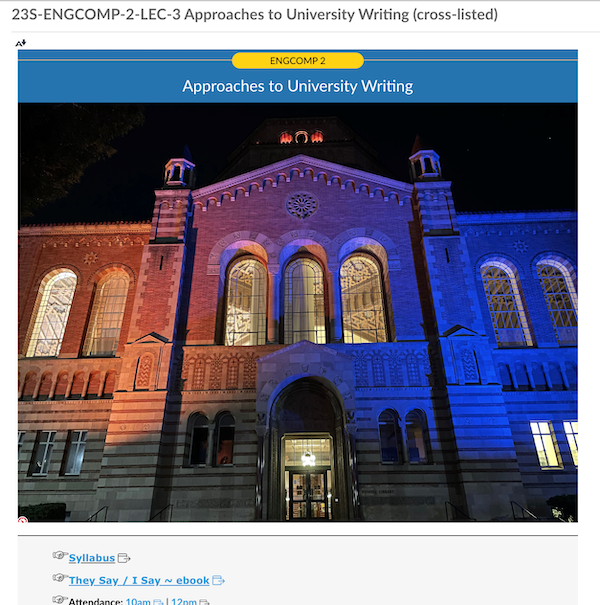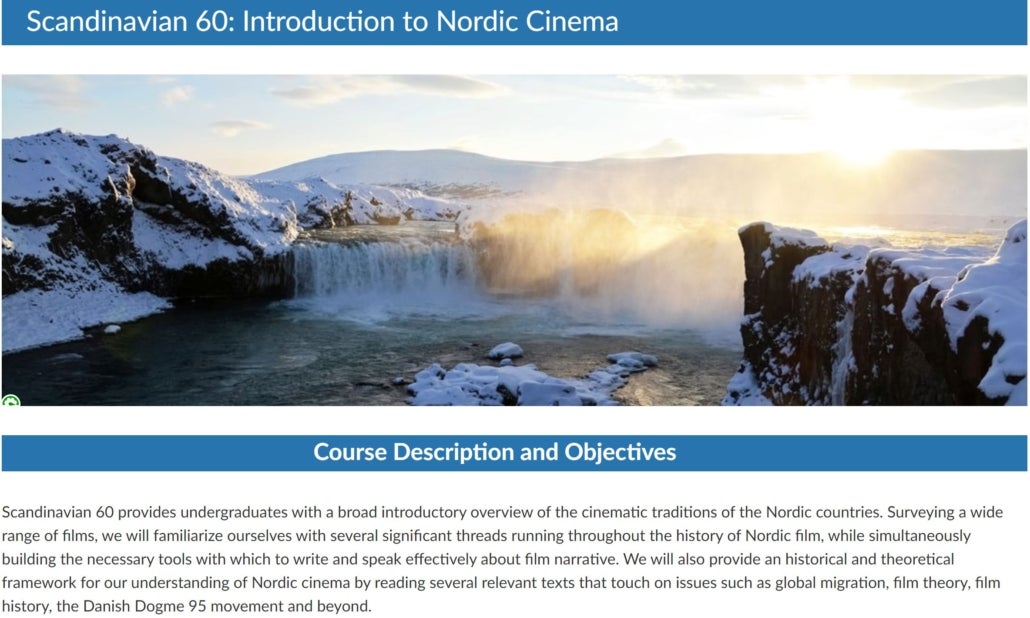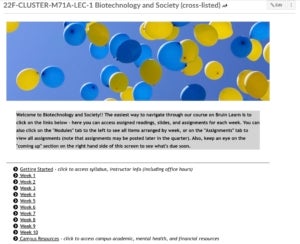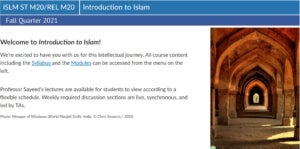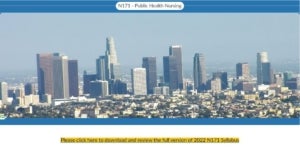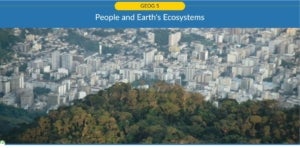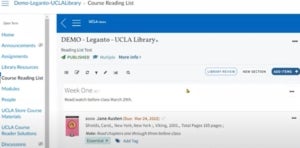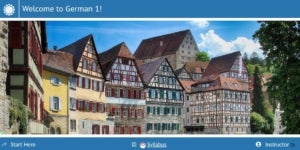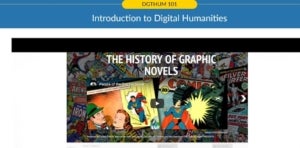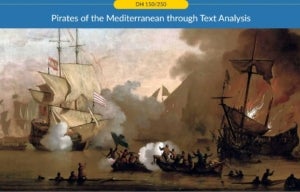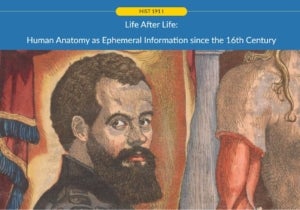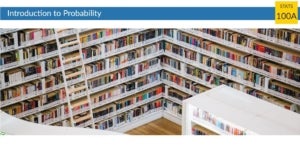ID Showcase – Leganto – Course Reading List
Leganto – Course Reading List
The Leganto showcase session is presented by Michelle Brasseur, who is the contact person for the UCLA Library for Leganto/Course Reading List in Bruin Learn. Course Reading List allows UCLA instructors to incorporate up-to-date links to Library resources and easily compile other freely available online resources into their courses in Bruin Learn.
Resources shared by presenters:
Leganto guide provided by UCLA Library: https://guides.library.ucla.edu/leganto
Presenter: Wednesday, September 7, 2022