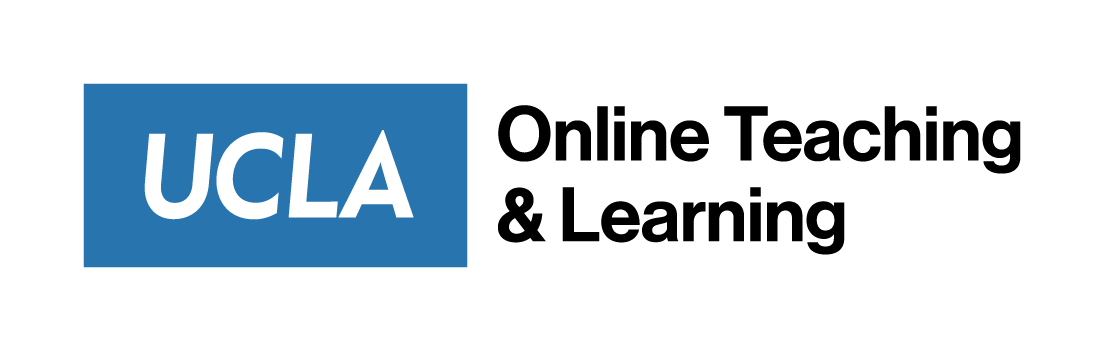Hypothesis – A Social Annotation Tool
Hypothesis is one of the social annotation tools that have been integrated into Bruin Learn. This showcase demonstrates the set-up, ideas, and pedagogical strategies for using Hypothesis for different subjects and modalities.
The session explains how to get started with Hypothesis and set up assignments in the tool. We also discuss how Hypothesis supports learning from the perspectives of critical thinking, simplicity, community, and inclusion. In addition, the session explores the ideas and pedagogical strategies for UCLA faculty to use social annotation to engage students in teaching and learning. UCLA faculty join to informally share how they implements Hypothesis for social reading assignments in their course.
Presenters:
Prof. Adam Millard-Ball is Professor of Urban Planning at the UCLA Luskin School of Public Affairs and Acting Director of the UCLA Institute for Transportation Studies. His research and teaching touches on transportation, the environment, and urban data science.
Ashley Hood, Ed.M, is the Customer Success Manager at Hypothesis.
Resources:
- Slides from 2.3.23 Bruin Learn Instructional Design Showcase – Hypothesis
- Getting Started in Hypothesis – this doc contains all you need to get started and can be shared widely
- How to set up Hypothesis readings through Canvas Modules
- How to set up Hypothesis readings through Canvas Assignments
- Schedule a 1:1 with your Hypothesis team
Selected Q&A from the Showcase
| Question | Response |
|---|---|
| Will .doc or .docx files work with Hypothesis, or do readings need to be in PDF format? | Readings need to be in PDF format, but if you load the .doc/docx file into your Canvas files, that will work. |
| When you check the group assignment, does it give you a chance to select the group members? | You would need to set up your groups first in Canvas, then have the option to select your group set as part of the Hypothesis assignment. See: Using Canvas Groups To Create Hypothesis Reading Groups. |
| Can you only have one group set in your Canvas class to work with Groups in Hypothesis? | You can use any group set you have set up in Canvas. |
| Is there language support for other languages in Hypothesis? Can you use other character sets when annotating in Hypothesis? | You can use whatever language that your keyboard is set up in with Hypothesis, and also use readings in other languages. |
| Do you work with non-Roman script languages? | Yes – these languages will work with Hypothesis. |
| Can students export the annotations? | There isn’t yet a great way to export annotations from the tool itself. This is something on the product roadmap.
A student’s annotations can be saved in the Hypothesis notebook. Students can print their annotations from the notebook, but there is not yet a way to export a document with annotations. |
| Does Hypothesis track students in any way? | Hypothesis does not track student data. We receive their name as a part of them using Single Sign On from Canvas, but we do not message them directly. Their annotations stay with the Canvas course. |
| Can you get a summary of one student’s Hypothesis posts in a class? | You can search for a user and see any of their annotations (as well as anywhere their name was used). You can also do the same in Speedgrader.
The Notebook (accessed using the human icon) will show all annotations across the entirety of a course. You can then filter the annotations by user. This could be beneficial for a potential culminating assignment, whereby a student could assess their contributions across the course. It could also be used in office hours when work with a student. |
| Is Hypothesis compatible with the Canvas Teacher and the Canvas Student apps? | While Hypothesis does work within the mobile app, it displays the text quite small. |
| For Dr. Millard-Ball: Do you use Hypothesis for each reading assignment or just selected assignments? | The course used Hypothesis for all readings. Occasionally there was an older reading that was scanned as an image. Optical character recognition (OCR) is not a feature of Hypothesis, so documents used for annotation does need selectable text. |
| What are some instructional strategies for working with annotations? Any examples and suggestions for how instructors can take annotations to another level or space? |
|
| How accessible is Hypothesis (for screen readers, for those unable to use a mouse, etc.)? | Please see: Hypothesis and Screen Readers |
| For Hypothesis: What is the process for using Hypothesis as a Canvas Module? | Please see: Using the Hypothesis LMS App With Modules in Canvas |
| When the assignment is submitted, can the instructor use Canvas’ native annotation tools to annotate the Hypothesis assignment? | Unfortunately not. However, Hypothesis grading allows instructors to continue the annotation conversation and provide private feedback to students on their reading progress. |
| For Dr. Millard-Ball: Do you think Hypothesis makes any difference to your teaching? | It is easier to assume that students have done the reading, so there is a better starting point coming into class because students are more prepared coming into class. |
| For Dr. Millard-Ball: Have you experienced having to moderate any “inappropriate” annotations by your students? | Not in Hypothesis, but has had it in other discussion forums. In those rare occasions, he talked to student privately. |
| Can an instructor remove or hide an annotation if it is inappropriate? | That is not a current feature of Hypothesis. |
| Can a user attach other files, such as an image or a voice recording? | Yes: they add videos, images, and links. They cannot add voice recordings directly in the tool, but can add links to recordings. |
This Google Doc contains the comments, questions and answers collected during the showcase.