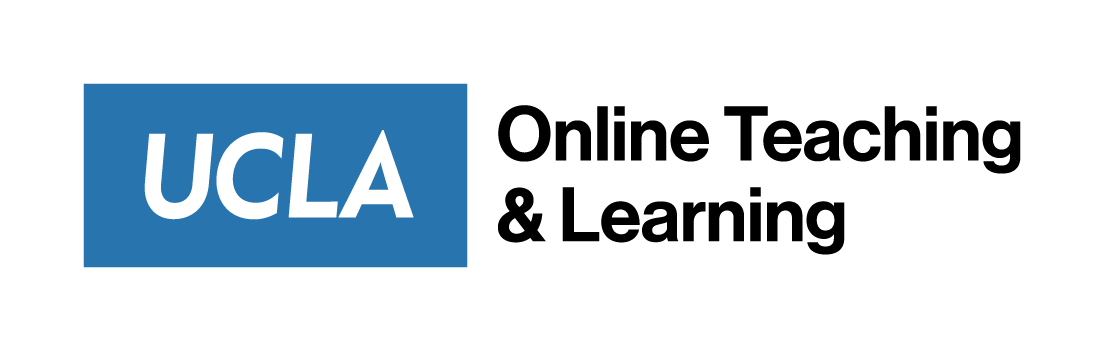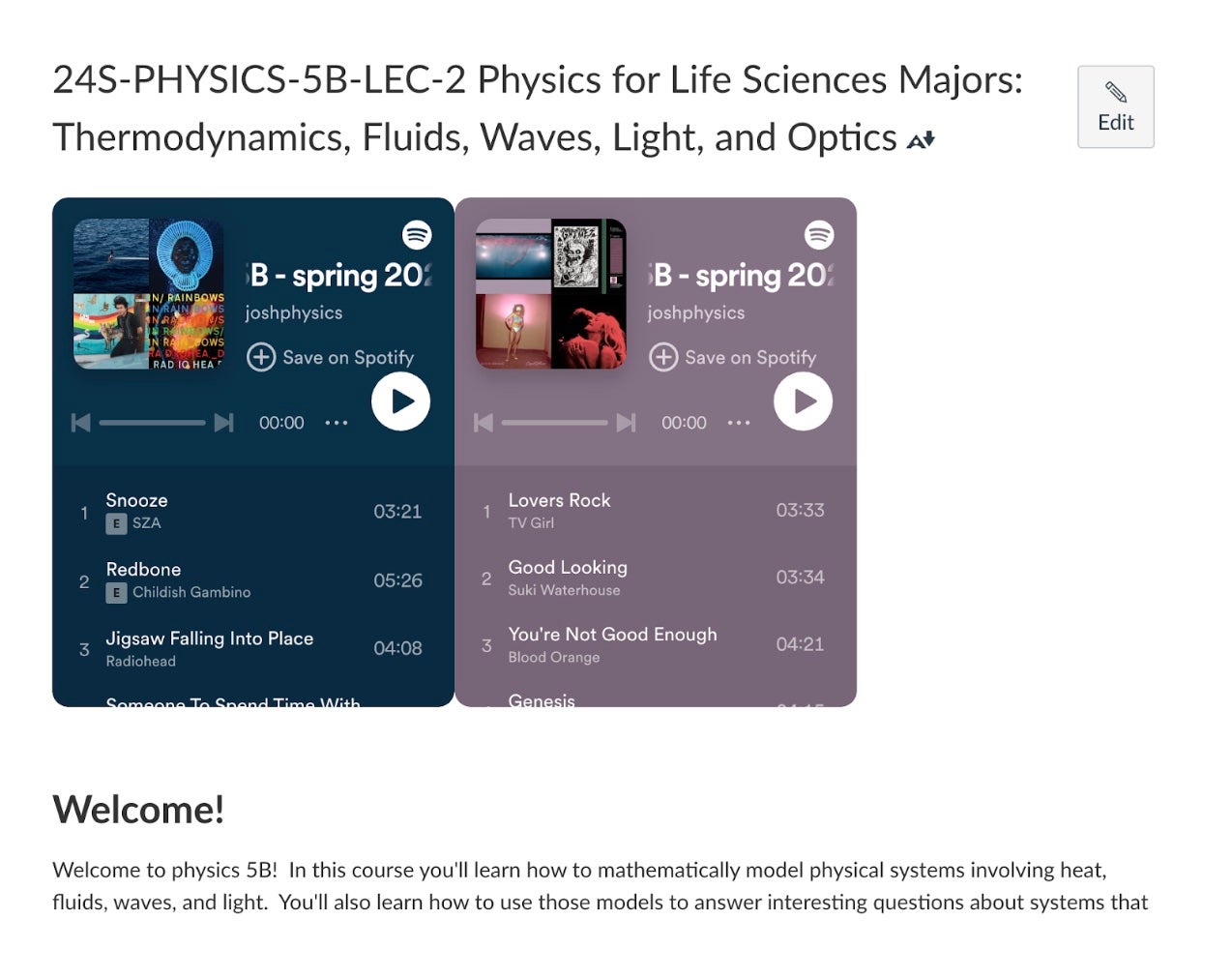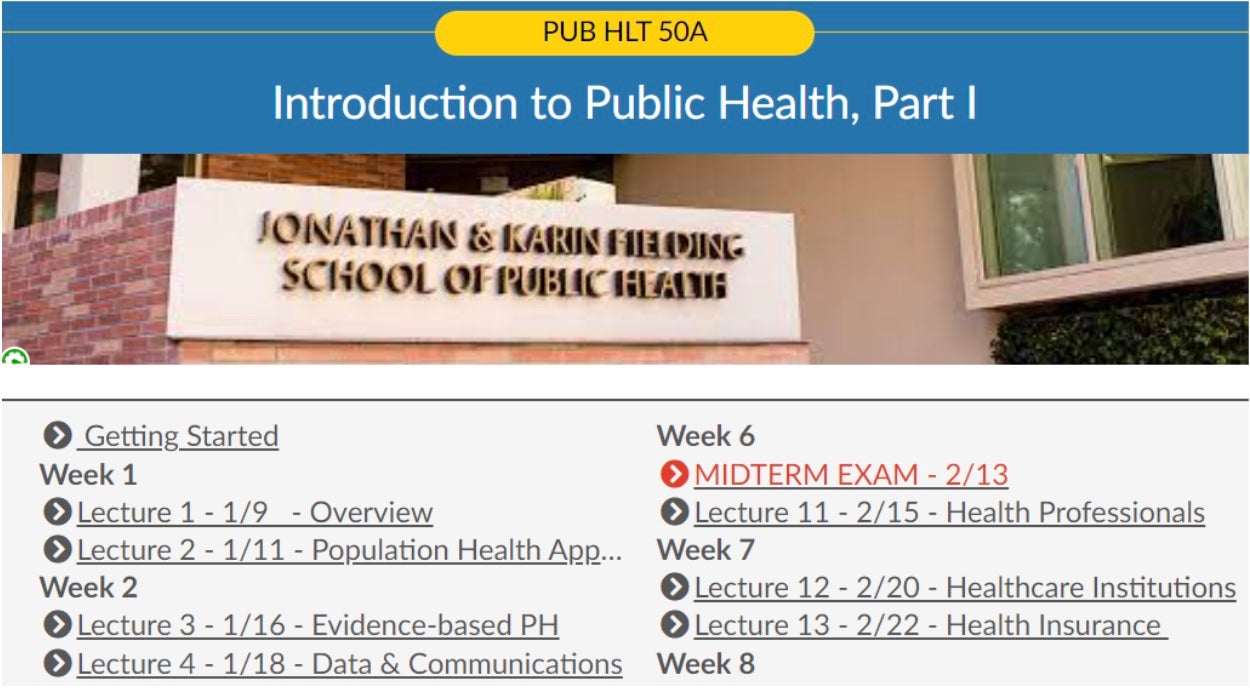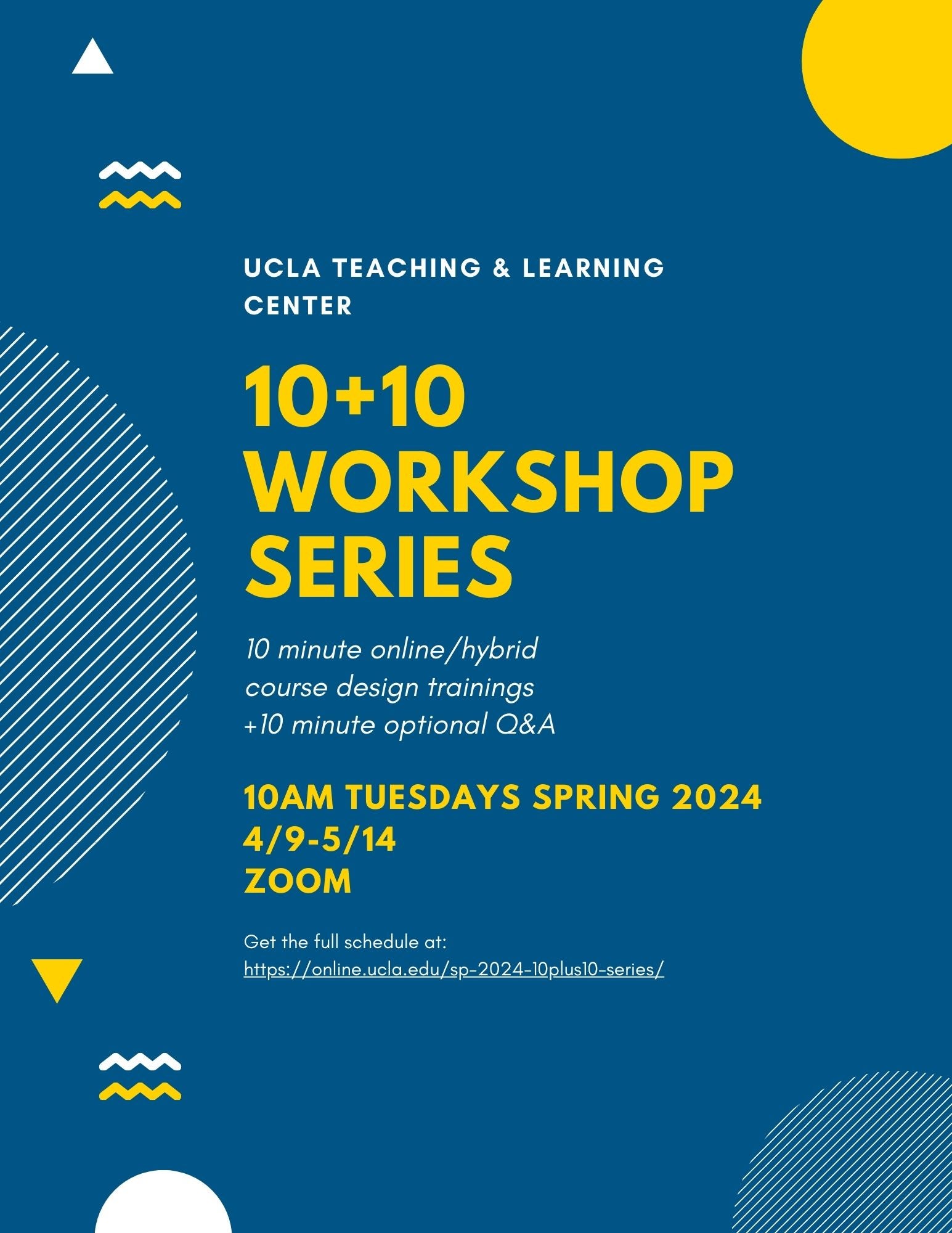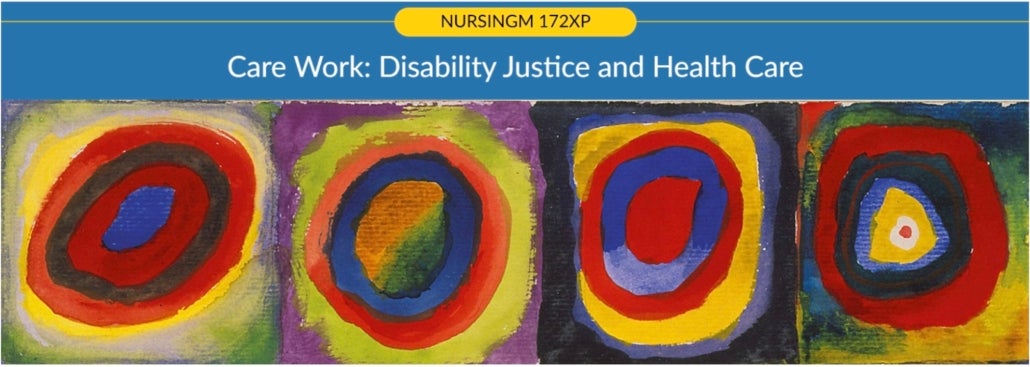Instructional Design Showcase – PHYSICS 5B
Reflection Sheets and Gradescope in PHYSICS 5B
What to Expect in the Showcase
In this showcase, Teaching Professor Josh Samani will describe and illustrate the use of in-class reflection sheets, an analog replacement for digital response systems (such as i>clicker) with some notable advantages over such systems. Reflection sheets can be used to deepen student cognitive engagement during lectures and gather data for continuous improvement of instruction. Topics to be covered include:
- Why use reflection sheets instead of digital response systems (pros and cons)?
- Recommendations from experience for using reflection sheets effectively.
- How to implement collecting and scoring of reflection sheets on Gradescope for large-enrollment classes.
Presenter Bio
Josh Samani is an Associate Teaching Professor in the Department of Physics and Astronomy at the University of California, Los Angeles. He teaches a variety of physics courses from introductory physics for life scientists to mathematical methods of physics for majors. Although his doctoral research was in theoretical particle physics, his current research focuses on the science of human learning and how it can be used to improve education. He’s obsessed with applying “continuous improvement” principles to making university education better.