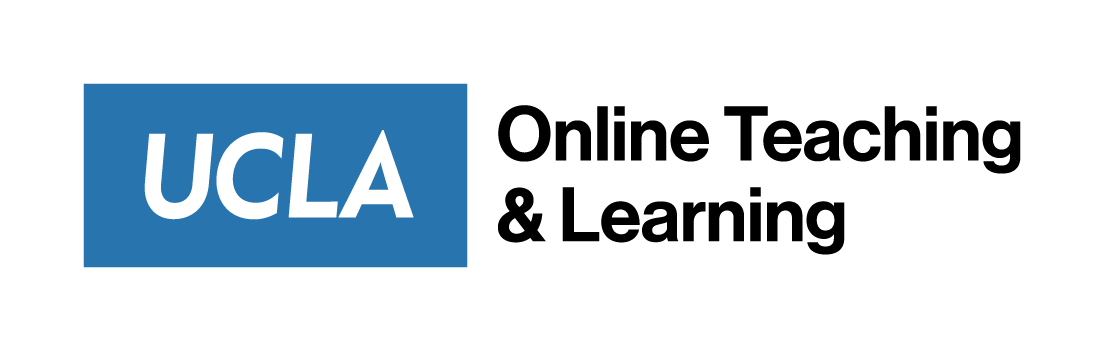Nursing 171 – Public Health Nursing
Nursing 171 – Public Health Nursing is designed and taught by Prof. Dorothy Wiley.
This showcase demonstrates how Prof. Wiley uses several features and tools in Bruin Learn and digital portfolios in support of the competency-based curriculum design in this hybrid Nursing course. Prof. Wiley uses Modules in Bruin Learn to support course content organization, which helps students easily recognize their learning path. The emerging technology of Learning Glass adopted by Prof. Wiley produces high-quality instructional videos and lectures to encourage student engagement with learning materials. Prof. Wiley also experiments with the approach of learning pods and the digital portfolio to allow students collaboratively document and contribute to where they can apply what they learned from the class to the local community.
N171 has experimented with several educational technologies and applied different pedagogical strategies to increase student engagement. In this presentation, the instructor will share their experiences with the following aspects:
- Using Modules in Bruin Learn to organize content for this hybrid course
- Using Learning Glass to pre-record lectures
- Creating and redesigning several learning activities to support competency-based learning
- Using different educational technologies to help students build their learning portfolio and encourage collaboration across projects
Faculty Bio
Dorothy Wiley, a professor with the UCLA School of Nursing, has clinical expertise in community and public health prevention strategies, including the sexually transmitted diseases HIV and HPV. She led UCLA’s randomized clinical trial study site that contributed to the first HPV vaccine approved for use in the U.S. Her areas of scholarly expertise and interest include sexuality, sexually-transmitted diseases, including HIV and HPV infection; cancer screening, cancer prevention, vaccine efficacy, molecular biomarkers for acute and chronic infections and infection clearance.
Presented: Thursday, Nov 16, 2022
Selected Q&A from the Showcase
| Question | Response |
|---|---|
| Can you share more about their Padlet experience? What would be the difference between using Bruin Learn Discussion and Padlet? | Dr. Wiley uses both Discussions in BL and Padlet! Uses Discussions in BL for students to post and then comment on short essays, for instance. Big focus on reflection – proven to help nurses learn. Padlet is mainly used for icebreaking. GoReact is another tool being used in different courses. |
| Does “doodle-y” just draw lecture content you submit? | It provides you with the images. You then voice-over them; there is a music feature that you can pay for. You submit the text and the hand draws over them. |
| Do these additional programs (Doodle-y, Padlet, etc.) incur additional costs? | Yes – Prof. Wiley purchased these (at least Doodley) with her own funds. Padlet has a fee too. She also purchased a Wacom tablet to help with tracing, sketching, and drawing. |
| Did you have to re-record any (or many) of your own videos since 2020? | Yes, and used different media/recording methods for videos and lectures. Learning Glass is one tool for re-recording lecture content and key concepts. |
| What are some differences between the Learning Glass recordings than recording through Zoom and making them available from Kaltura? | Learning Glass captures the attention of students, universally. The Learning Glass is a see-through screen that allows you to draw or write on a “board” while directly facing the students. UCLA has a couple on campus and you can go and film with one (a video recording in a studio – free to you), and then it is uploaded to Kaltura.
A tip on using the Learning Glass: Make sure you have fresh pens! It is awful to draw and record with weak pens and realize later they do not display well; you have to re-record the segment. But yes it is different from recording in Zoom at home. There are many many video options! OTL can help faculty use Learning Glass and other media. Please see: OTL Media Production. |
| You mentioned that some students navigated directly to assignments and skipped over other course content. Have you considered hiding the Assignments section and only use Modules? Is this is too limiting, or more streamlined? | Yes, Prof. Wiley tried to hide Assignments, but there were some issues of navigation. Work with OTL and the Bruin Learn team to discuss possible options. |
| What are some considerations with gamification? | Prof. Wiley suggests working with OTL instructional designers to understand the ramification of class size, such as what you might do differently with 7 students compared to 40 students. |
This Google Doc contains the comments, questions and answers collected during the showcase.