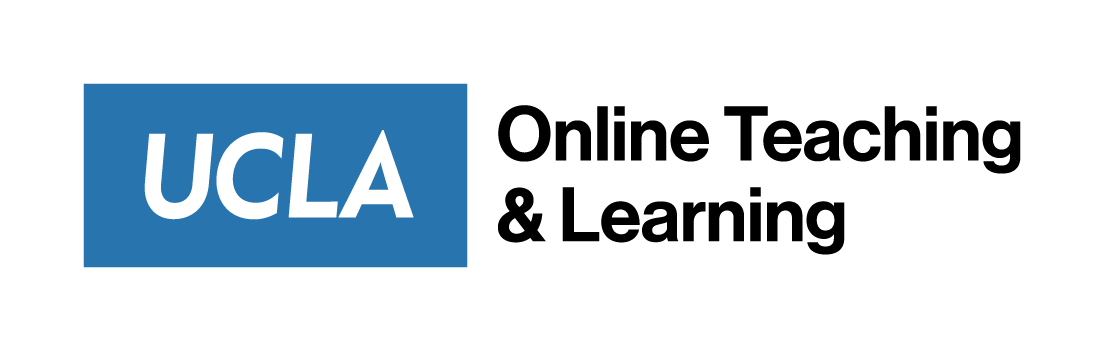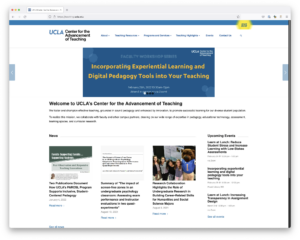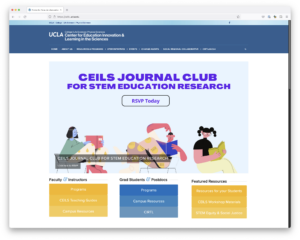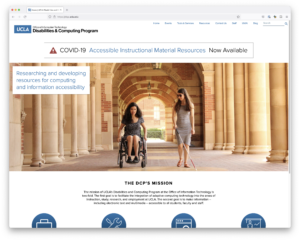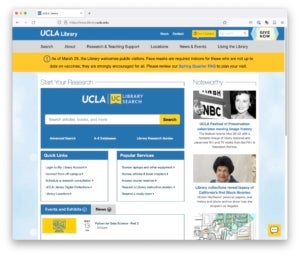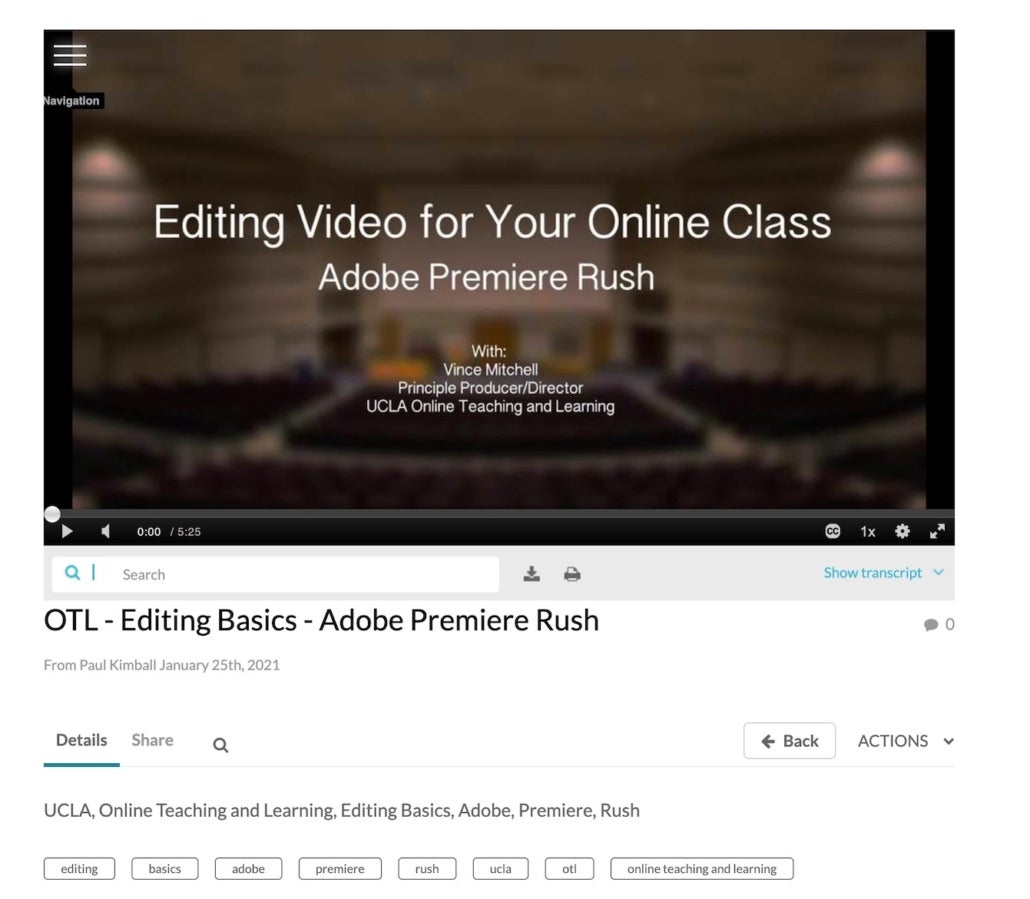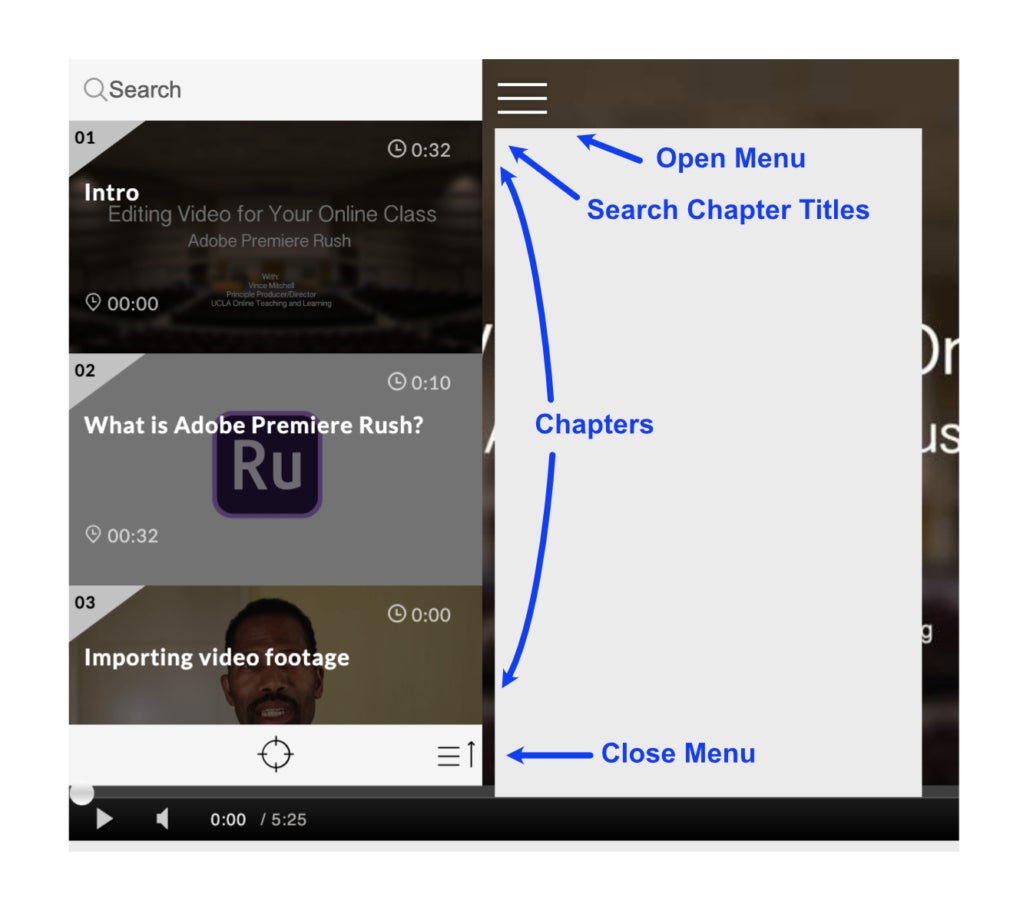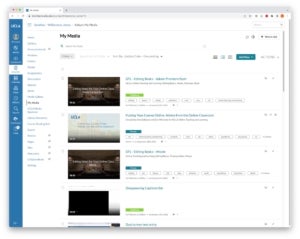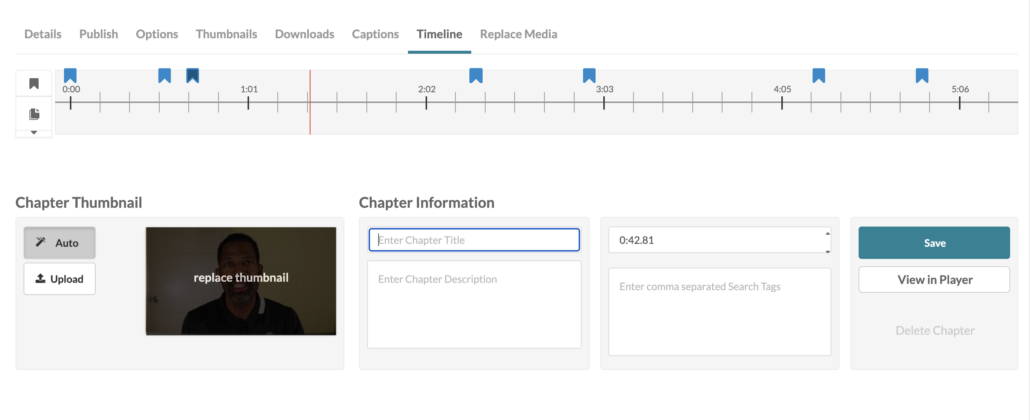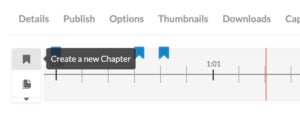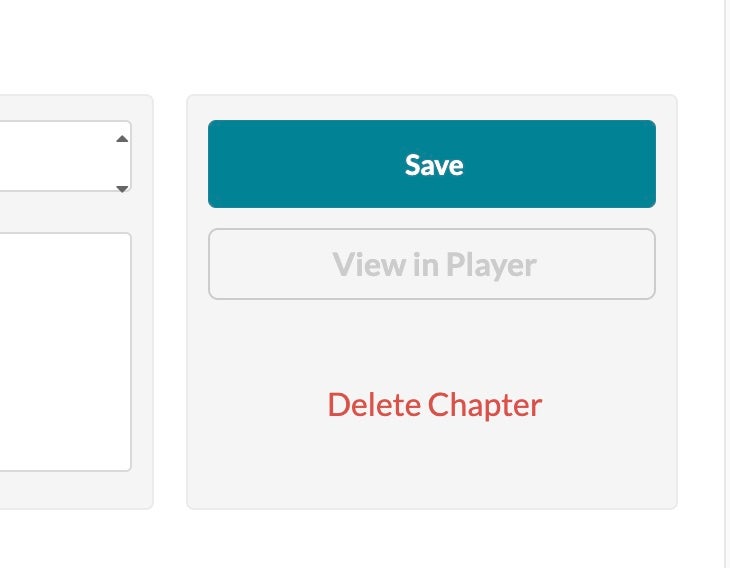About OTL
About UCLA Online Teaching and Learning
UCLA launched its Online Teaching and Learning Initiative in 2016 as a response to the growing awareness and need to leverage educational technologies into instruction. Beginning in 2018, the Online Teaching and Learning unit added instructional design and production teams.
OTL’s instructional design team provides campus faculty and academic leaders with the experience, knowledge, and support to incorporate educational technologies into courses. This can take the form of individual consultations, public workshops, and other sessions in promoting and advising on the use of existing, experimental, and new technologies. The instructional designers are available for appointment! Please reach out to a Team Member.
In coordination with the designers, the production team utilizes the OTL production studio in Slichter Hall to help faculty record, edit, and produce content ranging from short introductory material to full lecture content. For faculty looking to self-produce content, the production team can also provide consultative support.
Meet the OTL Team
We are a team of dedicated professionals, ready to support UCLA faculty and departments

Ava Arndt
Before joining the OTL team at UCLA, Ava Arndt taught at UCI where she started using technology in her own classes and experimenting with online learning tools and practices with her students. Following this she worked for UCOP’s Innovative Learning Technology Initiative (ILTI) where she designed and built online and hybrid courses across all campuses within the UC system. When not teaching or designing or playing with technology she enjoys being outside, traveling the world, reading books, walking her dog and playing with her daughter.

Kim Ballard
Kim Ballard has worked as an instructional designer in higher ed for over 22 years. She joined UCLA in 2022 to assist with the LMS transition to Bruin Learn. Her passion for designing clear, usable, and accessible courses is fueled by her belief in providing high quality educational opportunities for all learners. Kim believes in the value of teaching disciplinary thinking by situating learning experiences in authentic activities and environments. Outside of work Kim enjoys reading, drawing, gardening, traveling, and cooking.

Barry Bishop
Barry Bishop is a Producer/Director in the Online Teaching and Learning team. While his passion is in cinematography he has a deep technical knowledge within the areas of live and post production. Barry’s expertise with technology is instrumental in keeping the OTL studio and post-production workflows as functional and up-to-date as possible. Prior to joining UCLA, Barry worked in the San Francisco Bay area, producing media content for over a decade for multiple tech companies that include Cisco, Facebook and Dolby. In his spare time Barry enjoys programming and 3D modeling in Cinema 4D.

Serge Chenkerian
Serge Chenkerian is the primary administrative contact for the unit and coordinates Online Teaching and Learning‘s activities and events. His responsibilities include HR functionality, fund management, strategic planning and implementation, event coordination, procurement, and budgeting, just to name a few. Having obtained an MBA in Management and Marketing from the University of Houston, Bauer College of Business, his early career at UCLA led him to a position as the MSO for UCLA’s Academic Senate.

Kim DeBacco
Kim DeBacco was a tenured faculty in the Institute for Teaching & Learning at The University of Sydney, and worked in Academic Development at La Trobe University, Melbourne. In the UC, Kim was an Instructional Consultant (UCSB), an Academic Program Director (UCSB Extension), an Instructional Design Analyst (Riverside), and a Senior Instructional Designer at UCLA since 2019. Kim is interested in educational technologies and language learning, with research interests around blended teaching and learning, ethics, and reciprocity in university relationships.

Brittany Goodwell
Brittany Goodwell joined the OTL team as an Instructional Designer in 2023. Before coming to UCLA, she was a Curriculum Developer and Trainer at the City University of New York, developing courses for employees working with those experiencing homelessness in New York City. She has also led instructional design projects for the School of Pharmacy at USC. Brittany has extensive experience working in higher education and a commitment to ensuring student success. In her free time, she enjoys traveling, trying new restaurants around the Los Angeles area, and listening to podcasts.

Mark Kayser
Mark Kayser joined Online Teaching and Learning in 2020 as an Instructional Designer. At UCLA he has worked to improve both the student experience and the Accessibility of UCLA courses. He also enthusiastically supports the use of Open Educational Resources and Authentic Assessments. Before joining the OTL team Mark was at the University of Minnesota where he designed online and blended courses with a primary focus on STEM courses and the unique challenge these domains pose to online learners. For the last 14 years he has also taught Mathematics courses at the collegiate level.

Paul Kimball
Paul Kimball is the Managing Producer/Director for UCLA OTL. He oversees the department’s studio in Slichter Hall as well as all aspects of production for the studio’s creations. He also coordinates regularly with other production units on campus that create video content for UCLA classes. As a key member of the TFT Online team, he shot, edited, and/or oversaw the video production for that program and for the other campus courses built with them. Before starting work at UCLA in instructional media in 2013, he worked in broadcast television and feature film. In his free time, Paul is also a professional screenwriter.

Kate Schaller
Kate Schaller joined UCLA in 2021 as an instructional designer on the LMS Transformation team. Before this, she was a graduate student, instructor, and teaching assistant at Vanderbilt University, teaching German language and film studies courses in-person, hybrid, and remotely.
During graduate school she also worked in language teaching centers on projects exploring innovative uses of technology in the foreign language classroom, and served as a teaching assistant on study abroad programs.

Agustín Rios
Agustín Rios has been an Instructional Designer with OTL since August, 2022, where he has presented "Teaching with Technology" seminars for faculty workshops. Prior to OTL, he worked on the LMS Transformation project and was an Instructional Designer at the School of Dentistry. Agustín also served on the Special Practices Group, a committee charged with deciding the budgetary spending of the legacy LMS, and Chaired the Educational Media Group comprised of students interested in creating clinical instructional videos. He developed his skills through seven years as a visual effects artist in the movie industry.

Sirui Wang
Sirui Wang collaborates with faculty and departments on course design, instructional design, pedagogy, student engagement, assessment, evaluation, and more. In addition to her instructional design services at OTL, Sirui coordinates the Instructional Design Showcases and consults on several campus-wide committees. In 2022, she supported the LMS transformation to Bruin Learn. Prior to UCLA, Sirui provided her instructional design services at Colorado State University for online education. She earned her Ph.D. in Instructional Technology and Design from The University of Southern Mississippi in 2015.

Jim Williamson
With over 25 years of educational and technology experience, Jim Williamson’s prior roles include Director of eLearning (CSULA), Manager of the UCLA Film and Television’s Archive Research and Study Center, System Engineer (Boeing Satellite), and Manager of the Teaching Enhancement Center (UCLA). His professional experience includes teaching college English composition and literature both in-person and online, digital archiving, copyright, faculty development, educational software, data analytics, database and web design, and e-learning research.
Our Office
In collaboration with the UCLA Library, OTL’s Instructional Design Studio is located in the Charles E. Young Research Library, room 21570. The administrative offices and conference room are located in room 21520.
Campus Partners
Center for the Advancement of Teaching (CAT)
The Center for the Advancement of Teaching fosters and champions effective teaching, grounded in sound pedagogy and enhanced by innovation, to promote successful learning for UCLA’s diverse student population. To realize this mission, CAT collaborates with faculty and other campus partners, drawing on its wide range of expertise in pedagogy, educational technology, assessment, learning spaces, and curricular research.
teaching.ucla.edu
310-825-9149
70 Powell Library Building
Center for Education Innovation & Learning in the Sciences (CEILS)
The Center for Education Innovation & Learning in the Sciences (CEILS) creates a collaborative community of instructors committed to advancing teaching excellence, assessment, diversity, and scholarship, resulting in the enhancement of student learning experiences in the Life and Physical Sciences.
ceils.ucla.edu
310-825-6695
251 Hershey Hall
612 Charles E. Young Dr. South
Disabilities and Computing Program
The mission of UCLA’s Disabilities and Computing Program at the Office of Information Technology is two-fold. The first goal is to facilitate the integration of adaptive computing technology into the areas of instruction, study, research, and employment at UCLA. The second goal is to make information – including electronic text and multimedia – accessible to all students, faculty and staff.
dcp.ucla.edu
310-206-7133
Disabilities and Computing Program
4909 Math Sciences
UCLA Library
The University Library, with its many locations, is central to all of UCLA’s research, teaching, and learning activities. Online Teaching and Learning appreciates the continued support of the UCLA Library, its staff, and use of its facilities.
UCLA Library
310-825-1938
In Memoriam

Prof. Jan Reiff
UCLA Online Teaching and LearningProfessor Jan Reiff (1949-2021) was the inaugural director of UCLA Online Teaching and Learning as well as a faculty in the 1960s GE Cluster. After serving as Chair of the Academic Senate, she functioned for a year as the Senate-Administrative liaison for Online Instruction. Former EVC/Provost Waugh invited her to serve as a special assistant to him in areas connected to online, blended, and technology-enhanced learning. In that role, she has worked with individuals throughout campus to create UCLA Online Teaching and Learning. She was involved with the use of digital technologies in research, learning, and teaching stretching back to her graduate school days at the University of Washington and her first job at the Newberry Library organizing NEH-sponsored institutes on computing and history at the Library and in universities across the U.S. At Northwestern, she founded the Microcomputer Support Group for faculty before assuming a faculty position at Case Western Reserve University where she was the Jesse Houk Shera Assistant Professor of History and winner of the John S. Diekhoff Award for Graduate Teaching and Mentoring. She also served as Fulbright Senior Scholar at the University of Bremen (Germany) in its Labor Migration Center before coming to UCLA.
At UCLA, she specialized in urban, social, migration, and labor history, having taught and published in each area. A recipient of a Senate Distinguished Teaching Award and the 2015-18 holder of the Waldo W. Neikirk Chair for Undergraduate Education Innovation, she helped launch both the 1960s and Los Angeles cluster.
At the time of her death, Jan was serving as a member of UCLA’s COVID-19 Response and Recovery Task Force, Program Owner for the LMS Transformation Project, and as special assistant for online teaching and learning to Chancellor Gene Block and Executive Vice Chancellor and Provost Emily Carter.
Jan passed away peacefully in her home on May 4, 2021.