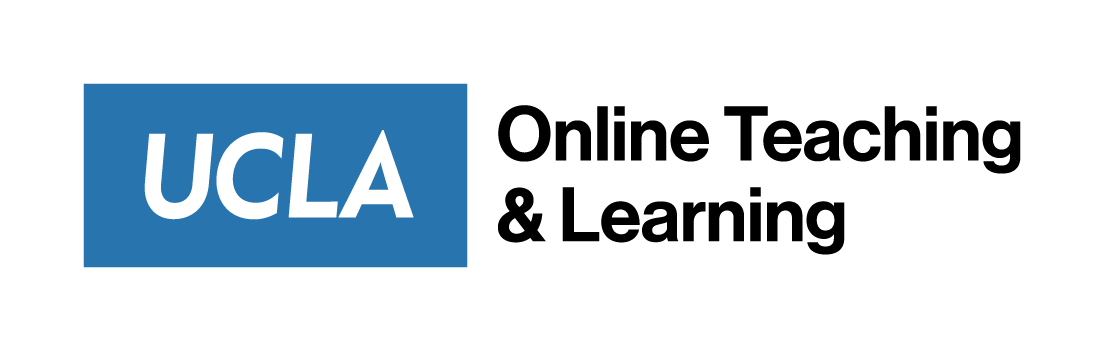Instructional Design
Instructional Design
What is Instructional Design?
Simply put, instructional design is the creation of instructional materials. Though this field goes beyond simply creating teaching materials, it carefully considers how students learn and what materials and methods will most effectively help individuals achieve their academic goals. The principles of instructional design consider how educational tools should be designed, created and delivered to any learning group, from grade school students to adult employees across all industry sectors. (From Purdue Online)
UCLA Online Teaching and Learning’s instructional design team provides campus faculty and academic leaders with the experience, knowledge, and support to incorporate educational technologies into courses. This can take the form of individual consultations, public workshops, and other sessions in promoting and advising on the use of existing, experimental, and new technologies.
Consulting with an instructional designer (ID) might save you a lot of work and time in creating your course or program. An ID can advise and assist you with these considerations and more. For online instructional design support, please reach out to us at contact@online.ucla.edu or submit the form using the button below. Both the email and the form are sent to the same location, so use either method and we will get back to you as soon as we can!
Help With Instructional Design
Moving online requires a fresh mindset. Here are some starting points to help you imagine and prepare for a new way of teaching.
You will need to set up a clearly organized online course site, with a consistent sequence of resources, learning activities, and assignments in each section, week, or topic.
Be prepared to calendarize regular times to go into your course site and quickly browse through posts, work completion, and materials. When the course is underway, you and your TA should plan to come into your course site at least once a day to curate and maintain the course site.
Set and maintain some boundaries for yourself. State explicitly:
- your guaranteed email turn-around time,
- when you are available and when you won’t be responding to messages, and
- a set of Help Tips that triage students to the right people or resources, depending on the issue.
Communication: How will students receive course content, news, deadlines, and announcements? Everything needs to be communicated in writing and/or by video:
- instructor videos (formal lectures, informal messages),
- text (announcements, instructions, prompts, rubrics, feedback), and
- images, graphics, visuals.
Encourage your students to communicate clearly, be organized, self-disciplined, and successful. When you model those qualities, they will lean into the experience too. Note that student success or failure in remote and online courses is not your personal responsibility, but you can create the conditions for satisfactory and, indeed, outstanding achievement online.
Student interaction and collaboration: Successful remote and online courses are characterized by carefully structured group work, active learning and student engagement in activities and projects that rely on group work, self- and peer assessment.
How much time will it take? Planning and creating an online course requires a lot of upfront time. However, time spent on careful design and production will save you time when you prepare to offer the course a second time and beyond. Designing a durable, fully online course from scratch can take anywhere from 3-12 months, depending on your prioritization and commitment, and the resources and support available to you. We recommend you start early! As you look ahead consider too the course launch date and the course approval deadlines. Work backwards to plan a work timeline (approvals, design and production goals).
Support & resources: Time equals money, so will you need time release? Will you require a student to help you – perhaps a GSR who knows the learning management system and can assist with collecting resources, course site “build” and testing? Other costs may include studio time, equipment, software, and graphic design.
At UCLA you have at your disposal instructional designers, media production specialists, educational technologists, Writing Program support and consulting services, and outstanding Library colleagues and resources. Seek out a colleague in your department who can support you and offer feedback on your design and course site.