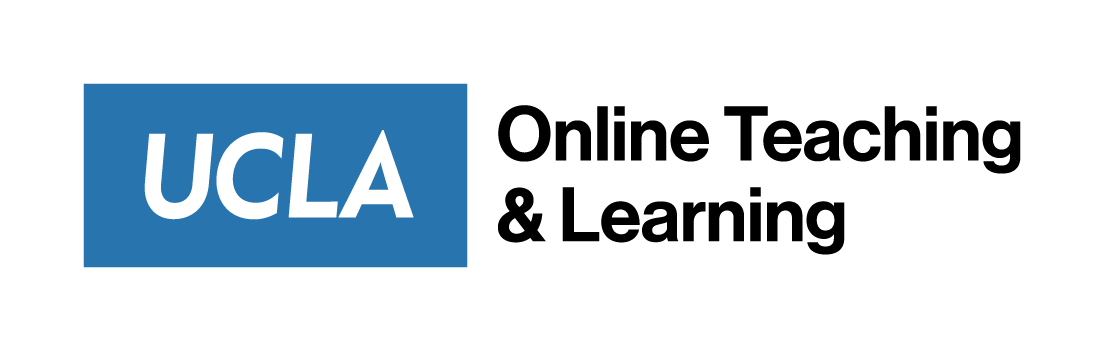ID Showcase – Engaging STEM Students with Perusall – CLUSTER M71 and SOC GEN M144
Engaging STEM Students with Perusall – CLUSTER M71 and SOC GEN M144
In this course showcase session, the instructor will compare two different Biology and Society courses that have integrated Perusall as one of the engagement solutions for a large general education course and an upper division elective in the Human Biology and Society major.
The presentation will include the following aspects:
- How Perusall has been selected and integrated
- Benefits for collaborative learning and critical thinking
- The challenges of using Perusall in interdisciplinary science courses
Presenter Bio:
Prof. Michelle Rensel is an adjunct assistant professor in the Institute for Society and Genetics (ISG) and the coordinator of the freshman Biotechnology and Society GE Cluster course. Prior to joining the Institute, she completed a PhD and postdoctoral work in behavioral endocrinology. As full-time teaching faculty in ISG, she teaches a broad range of upper and lower division courses that bridge the life and social sciences, and regularly implements new instructional strategies to improve learning, belonging, and retention in the life sciences.
Presented: Wednesday, April 26, 2023
Selected Q&A from the Showcase
| Question | Answer |
|---|---|
| What is the average enrollment in the cluster? | Cap enrollment is 240 (usually reached); 6 TAs all year; sometimes a little dropoff in enrollment in winter but little from winter to spring. |
| If copying a course to a different quarter, will the Persuall set up be copied over too, such as the assignments list, instruction, etc.? | Yes – you can select what you want to copy! (You could just copy over the library, or you could copy individual readings, or you can copy the whole thing). |
| How much do you/other faculty in the cluster annotate in Perusall, or comment on annotations? | Prof. Rensel usually does not intervene. Sometimes students tag her and ask a question, and then she responds. But usually not! If she intervened, it would be in a smaller course to guide discussion. Students also benefit from feeling like Perusall is “their thing”.
There haven’t been issues so far with students saying anything horrible – they spend time talking about codes of conduct. |
| It seems that you have to manually build individual assignments in Perusall, is that correct? | Yes and no. Once you add your resource you can create your annotation assignment for that resource. Please note that you can use your Perusall course scoring settings for all your assignments – you do not have to set your scoring settings for each individual assignment. |
| Do students see other people’s annotations before they post their first comment? Did you have any issues with repeated points or syntax? | Students have noted plagiarism by other students. Students can choose to turn off seeing other annotations but they need to make that choice.
Oftentimes there are double annotations (could be from wifi issues or glitches) – there is a setting to automatically flag duplicates. |
| Is the grading that happens in Perusall automatic? | Yes – you can set (and later change) the scoring settings and the annotations are auto-graded. You can set a formula in the grading scheme so students have multiple ways to reach full credit. You can also adjust students’ scores before releasing them to the gradebook. |
| How is “Reading to the end” determined? | The reading metric gives credit based on how many pages the student has viewed. If the student only viewed half the number of pages, they would receive 50% of the score.
If students are commenting on a video or podcast, students will receive full credit upon opening the assignment as there are no pages in a video or podcast assignment. |
| Does an instructor need to create the scoring columns? Is there a limitation of how many columns/criterion? Or is that fixed? | The columns in the scoring criteria show up as fixed options – you set the percentages of what things are worth. |
| What is roughly the distribution of scores you might expect? | The goal is that everyone gets 100% – they do the reading and they do their annotations! Occasionally some get flagged as plagiarism – re: Michelle, Perusall doesn’t do much to detect that but students themselves have detected it! It’s not the norm but it is a possibility.
There is continued discussion in the class about best practices for using Perusall, so students are aware of how to use it. |
| Is there a way to filter by section so TAs can read over before their section? | You can set up groups by section – but it was manual! There is a way to manually import now. You can import Canvas/Bruin Learn groups to Perusall.
If students move groups, their initial comment threads move to the new group and disappear from the old one. |
| When students are working on an assignment, do they have the same view as you are showing here? The texts are all covered by annotations. | No, they do not have the same view; they can see each other’s within their groups.
There is an option to see what comments display. “My Comments” is the menu item that includes the flexible view of how they can view the comments. |
| Did students engage more with reading using Perusall compared to how they did reading before the tool? | Students felt positive about using the tool and provide meaningful annotations. |
| How do you connect what the students post with your lectures and interaction with the students? | With a smaller course you can use their annotations as inspiration for discussions. Other folks using it in seminars use it to have “questions in back pocket” when discussion stalls!
It is harder to make the connection in a big lecture course with lecture materials. |
| Do you know if it would be possible for students to upload materials that would become part of the assignment? | In the “Library” section there is a “Student upload folder” so that students can share files directly. You may still need to put these materials into an assignment. |
This Google Doc contains the comments, questions and answers collected during the showcase.