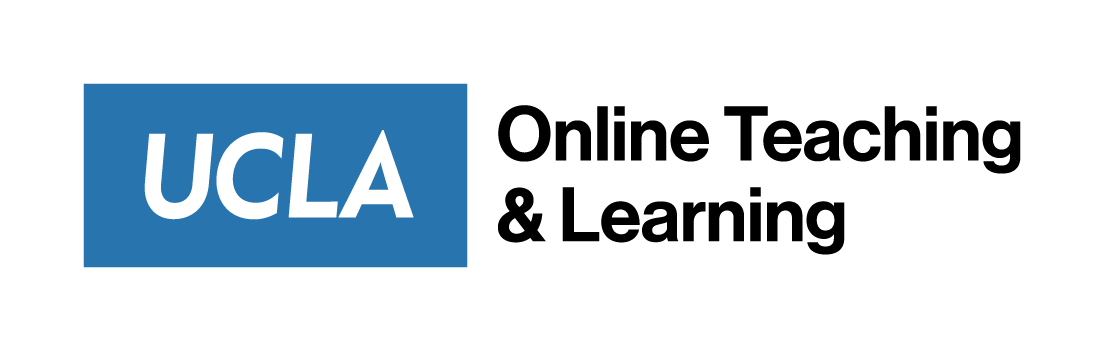Ally – The Accessibility Tool
The Ally service, integrated with Bruin Learn, works to make course content accessible. Ally checks for accessibility issues, generates alternative formats, guides instructors on how to improve their course content, and provides institutional-wide reporting on content accessibility.
Topics
- What Ally is.
- How students can use the tool to improve the accessibility of documents.
- How faculty can use the Ally tool to remediate documents.
- How the Ally tool can bring higher awareness to the accessibility needs of students with disabilities.
- Examples of using Ally to make Bruin Learn course materials more accessible.
This showcase was presented by the Disabilities Computing Program.
Resources
- DCP’s Ally Accessibility Tool Guide (4 min. video): https://dcp.ucla.edu/ally-intro
- The Bruin Learn Center of Excellence offers free training on digital accessibility:
- Digital Accessibility: Documents – Learn how to create digitally accessible documents
- Digital Accessibility: PDFs – Learn how to create accessible PDFs
Presented: Thursday, September 29, 2022
Selected Q&A from the Showcase
| Question | Answer |
|---|---|
| How can instructors create accessible instructional content to reduce the amount of content to be remediated? | The Disabilities Computing Program offers a good deal of training on creating accessible content, and the OTL instructional designers and the Bruin Learn Center of Excellence have been working to implement interventions as people transition to the new LMS.
For video, the Kaltura platform performs automated captioning (as does YouTube). While not perfect, these captions can be manually edited to improve accuracy. |
| Who is able to see the identity of the student or participant who clicks one of the alternative download format links? Can instructors see who is downloading certain formats? | Generating alternative formats is a personal user decision. Instructors are not able to see which individual users is downloading which files in which formats. |
| Can all the alternative formats be generated for every type of content regardless of the original file format? For example, if a user uploads a .doc, a .pdf, or an .rtf, can alternative formats be generated for these? | While Ally handles a variety of common file formats, it cannot generate alternative formats for every possible computer file type. Generally, if it the original file is properly marked up Ally can generate alternative formats it handles.
Keep in mind that for the file types Ally can work with, the quality of the original source material will affect the quality of its automatically generated alternative. |
| Is there a risk of downloading something corrupt when a user chooses to generate an alternative file format? For example, does Bruin Learn scan the Ally output for viruses? | There is no special risk from Ally downloads, and as with any file downloaded from the Internet, scanning for malware and viruses would be performed on the user’s computer. |
| Does Ally process technical languages such as R (.r) or LaTeX (.tex) file types? | No: in general, making technical file formats accessible presents a series of complex challenges.
Leeds University offers tips on making mathematics accessible. |
| When a student downloads a different format of a file on a Bruin Learn site, does it store the file in situ within the Bruin Learn course site so the student can access it in context in the future? Or is it local to their local computer? | The alternative file is downloaded to the user’s local computer. |
| Is it legal for a student to download copyrighted content? | When the faculty linked the document then it is became downloadable. |
| Are Ally’s remediation instructions practically achievable for instructors using available tools/software? Or, does remediation require software and tools our instructors don’t readily have access to do? | UCLA makes Google Doc and Adobe Creative Cloud available to faculty and staff, and many departments provide the Microsoft Office suite. Each of these products can be used to remediate and create accessible documents. |
This Google Doc contains the comments, questions and answers collected during the showcase.