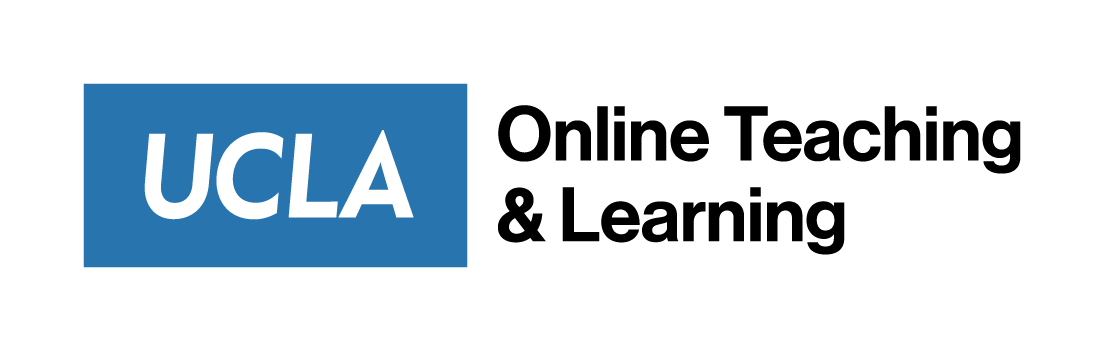Mathematics 32A – Calculus of Several Variables
Mathematics 32A is designed and taught by Prof. Richard Wong.
This showcase demonstrates how Prof. Wong uses Bruin Learn and other educational technology tools to establish an interactive and collaborative teaching and learning environment for a math course. Prof. Wong organizes the learning objectives of this math course using Modules in Bruin Learn, which allows students easily track their learning progress. Prof. Wong adopted Gradescope and Campuswire to support student collaboration and provide instant and constructive feedback on assessments.
In MATH 32A, the instructor has used Bruin Learn’s native features as well as integrations to encourage students’ participation and collaboration. The presentation will share the experience of:
- Using Modules to organize course learning objectives
- Using Gradescope integration to grade and return quizzes and exams
- Using Campuswire to create an environment where students are encouraged to ask questions and work collaboratively.
Faculty Bio:
Richard Wong is an Assistant Adjunct Professor at UCLA in the department of Mathematics. He has taught both large (210-student) and small (25-student) courses on multivariable calculus. In his courses, he uses inquiry-based and active learning techniques to make his classroom a welcoming environment where students are encouraged to actively engage with the course material.
Presented: Thursday, Nov 3, 2022
Selected Q&A from the Showcase
| Question | Response |
|---|---|
| Do you upload the annotated module slides after the lecture? | Yes! Annotated slides and the recording are posted after the lecture, and the non-annotated slides are posted before the recording. Students then get a sense of the flow of the course. |
| Is Campuswire integrated into Bruin Learn? | Not currently, but it is in process. |
| Do you use CampusWire for grading or just for Q&A? | It’s only for students asking questions. |
| What is the student reaction to Campuswire? | Students liked Campuswire. Also used Slack. Engagement was much lower on Slack than on Campuswire – seemingly because you can use Campuswire in browser rather than in an app. |
| What is the advantage of using Gradescope in your opinion? | Gradescope makes it easy to organize assignments; saves administrative work of collecting papers and grading each one; eases collecting and sharing feedback; allows students to easily see where they lost points; easier to give same/similar feedback multiple times. |
| For the Gradescope template, does it only accept PDFs? | Believe so – but when students are uploading their responses, they can upload pictures or PDFs. |
| Do you have to do the grading one-by-one manually in Gradescope? | Can also do a group grading if there are similar responses to an item. |
| Gradescope is new to me, so I wonder the differences between Canvas Quiz and Gradescope? Is that because some math problems cannot be handled by Quiz? | With Gradescope there is no need to put an assignment into the quiz format. With Gradescope I can still use paper quizzes to hand out to students. |
| When you say “export” grades to Canvas, do you have to do it manually, or will the grades be sent to Grades in Canvas automatically? | This is done manually – there is a “Publish Grades” button (which releases grades to students on Gradescope” and then a “Post Grades to UCLA Bruin Learn” button (which releases/pushes grades to Bruin Learn). |
This Google Doc contains the comments, questions and answers collected during the showcase.